How Easy Is It to Create Professional, Ultra-Realistic Content Using Synthesia? A Practical Overview for Content Creators
Platforms like Synthesia let you generate life-like videos just by typing in text and picking an avatar—pretty handy for anyone who doesn’t have video production chops.
4/22/20258 min read


Making professional, ultra-realistic video content doesn’t have to mean hiring a film crew or buying pricey equipment anymore. Platforms like Synthesia let you generate life-like videos just by typing in text and picking an avatar—pretty handy for anyone who doesn’t have video production chops. Plenty of companies are already using Synthesia for high-quality training and marketing content, and recent studies highlight how accessible synthetic media has become.
The process is pretty direct and designed to be fast. Synthesia’s tools, powered by some impressive AI technology, can seriously cut down on time and cost. Still, it’s not perfect—there are a few limitations, and you’ll want to think about privacy and security when you’re dealing with anything AI-generated.
Key Takeaways
Synthesia lets you create professional videos quickly.
The platform’s easy to use, but it’s not limitless.
Data privacy and security matter here.
How Synthesia Makes Ultra-Realistic Content Creation Easy
Synthesia makes ultra-realistic video creation feel almost effortless. The web-based platform, backed by advanced artificial intelligence, lets you whip up high-quality videos with realistic AI avatars and natural-sounding voiceovers—no need for cameras, actors, or a studio.
AI-Powered Video Generation
Synthesia’s AI video generator automates most of the video creation work. You just enter your script, pick an avatar, and choose a voiceover. That’s it.
The artificial intelligence engine turns your script into a video in minutes. You don’t really need technical skills, and you’ll save hours compared to the old-school way. The AI takes care of lighting, framing, and syncing audio, so the end result actually looks polished.
Editing’s a breeze, too. Change up the script, swap out images, or tweak scenes whenever you want—no reshoots needed. Synthesia’s AI keeps the look and quality consistent, which is honestly a relief for anyone who’s ever tried to patch together last-minute edits.
Use of AI Avatars and Voiceovers
The AI avatar library is one of Synthesia’s coolest features. These avatars act as on-screen presenters, and you can pick from a bunch of looks, styles, and languages.
Synthesia’s avatars deliver voiceovers using advanced text-to-speech, so they sound clear and pretty natural. With lots of languages and accents on tap, you can reach a global audience without much hassle.
Voiceovers sync up with the avatar’s lips, making everything feel more lifelike. If you need to change something, just edit the script and the avatar plus voiceover update right away. You don’t have to hire voice actors or reshoot footage—huge time saver.
Text-to-Video and Video Templates
The text-to-video feature makes things even simpler. You write your text, and Synthesia spits out a video with avatars and synced voiceovers. It’s quick, and you don’t need editing experience to get started.
There are templates for all sorts of projects—training, marketing, demos, you name it. They come with ready-made designs, animations, and transitions, so your videos look sharp without extra effort. Just fill in your info and tweak the visuals to fit your brand.
With these tools, anyone on Synthesia.io can get professional results—no fancy skills or expensive gear required. It’s really about speed, flexibility, and not making things harder than they need to be.
Features and Workflow for Professional Video Production
Synthesia’s tools let you make professional videos without worrying about cameras or physical studios. From the first draft of your script to exporting the finished product, the workflow’s broken down into clear, accessible steps.
Video Script Writing and Editing Tools
The built-in editor makes writing and tweaking scripts straightforward. You can type or paste your script right in, and the editing tools let you adjust text, formatting, and timing on the fly. It’s handy for training videos, presentations, or anything else you want to structure cleanly.
You can break scripts into shorter sections—use bullet points, slides, whatever helps your info flow. Real-time previews show how your video will look, so you can check pronunciation and pacing as you go.
Templates cover different formats, like talking head videos or PowerPoint-style presentations. That’s a lifesaver if you’re churning out repeat content or sticking to a brand style.
Avatar and Voice Customization Options
Synthesia offers a variety of digital avatars, including ultra-realistic talking heads. Pick one that fits your needs or upload your own for a custom look. Brands can keep a consistent presence, or switch things up for specific projects.
Voice customization lets you choose from multiple AI voices in different languages and accents. You can tweak speed, tone, and clarity to fit your message, whether it’s for training, sales, or info videos. Pronunciation guides and text-to-speech tweaks help you nail the delivery. Global teams especially benefit from these options.
Exporting, Sharing, and Integrations
Once you’re done editing, you can export high-res video files ready for streaming, websites, or internal use. Share links make it easy to send drafts or finished videos to collaborators or clients right away.
Synthesia connects with popular tools like PowerPoint, so you can pull in slides or drop your video straight into a presentation. Upload directly to YouTube or share in team workspaces—these integrations make teamwork smoother and speed up feedback cycles. It’s pretty scalable, whether you’re solo or part of a big team.
If you want to dig deeper into the workflow, check out this in-depth analysis of Synthesia’s capabilities.
Advantages, Limitations, and Cost of Using Synthesia
Synthesia gives companies and creators a fast way to make professional videos using AI avatars. It’s efficient and accessible, though there are limits and pricing details to weigh.
Efficiency and Cost Savings
With Synthesia, you can skip cameras, actors, and studios. The production process gets streamlined, so costs drop—especially for training, demos, or how-tos. Teams can crank out multiple videos at once, so big projects move faster.
Templates and simple customization mean you can update content quickly, which is a big plus for businesses that need to keep info fresh.
Compared to hiring video pros, using Synthesia or other AI video generators like HeyGen can save a lot of money. No travel, no talent fees, and no editing bills—a relief for tight budgets.
Advantages and Limitations in Real-World Use
One major perk is how Synthesia can generate ultra-realistic content that looks polished and consistent. You can make videos in loads of languages, so reaching global viewers isn’t a headache.
But realism only goes so far. Sometimes, AI avatars don’t nail natural facial expressions or gestures, so videos might feel a little stiff. If you’re aiming for something highly creative or emotional, AI video generators might not quite deliver that human touch.
You still need to write the script and pick the design, so quality comes down to your choices. The avatar and voice library keeps growing, but it might not match every brand vibe just yet.
Pricing Plans and Value Assessment
Synthesia runs on a subscription model with different tiers. The basic “Personal” plan is fine for simple stuff, but bigger organizations will want “Corporate” or custom plans for more features and higher video limits.
Competitors like HeyGen price things similarly—costs depend on minutes or features you need. It’s way cheaper than traditional video production, but if you’re making a ton of videos or need complex stuff, the fees can add up.
It’s smart to compare features and estimate how much you’ll use the service to see if the cost savings are worth it. At least the billing and limits are pretty transparent, so budgeting’s not a guessing game.
Data Privacy, Security, and User Experience
Synthesia takes privacy and security seriously. The platform follows industry standards to protect user info and gives you control over your data and experience as you create videos.
Cookie Policy and Consent Management
Synthesia uses cookies to keep the website running smoothly, analyze how people use it, and support personalized ads. When you first land on the site, you’ll see a cookie consent pop-up where you can pick which cookies you’re okay with. Usually, these cover basics like site functionality, performance tracking, content measurement, audience research, and marketing.
Cookies help log you in, remember your privacy preferences, and save your actions on the site. Synthesia explains which cookies it uses and how it processes personal data like IP addresses, geolocation, or search data. The cookie policy is clear, and you can change your consent anytime in the settings.
Security Measures to Prevent Spam
Synthesia invests in a range of security measures to keep user accounts and content safe. The system authenticates users to block unauthorized access, and it monitors activity to spot suspicious behavior that could mean spam or abuse.
Anti-spam tools filter out fake signups, bots, and sketchy messages before they reach real users. This keeps things secure and makes the platform a better place for professionals and organizations working with ultra-realistic content. Data gets encrypted, and the software gets frequent updates to stay ahead of threats.
Personalization, Privacy, and Compliance
Synthesia gives users the option to tweak their experience with privacy settings and consent controls. The platform collects things like your IP address, geolocation, and some audience research data—mainly to improve services and try to deliver content that actually fits your interests.
You can decide how your personal data gets used for ads, measuring content, or developing new features. Synthesia follows data protection rules like GDPR and lets you review, export, or delete your info if you want. Their privacy approach tries to balance transparency with respect for your choices during the whole content creation process.
Frequently Asked Questions
People keep asking about how to make AI-generated videos that look polished and real. There’s a lot of curiosity around how easy these tools are to use, what they cost, and which platforms are best for this kind of thing.
What tools are available for producing AI-generated videos?
Synthesia stands out as a go-to AI video tool, letting you create videos with digital avatars and voices that sound pretty convincing. There are other options too, like Pictory, Lumen5, and DeepBrain AI. Most of these offer templates, voiceover choices, and pretty straightforward editing tools.
Is there a cost-effective solution for creating AI-driven video content?
Plenty of these tools have different subscription tiers and sometimes free trials. Synthesia’s pricing depends on what you need, while Lumen5 and Pictory also have budget-friendly plans for smaller projects. Occasionally, you’ll find discounts for students or if you sign up long-term.
How much technical skill is required to use AI video generation platforms?
Most of the top AI video makers are built for folks without much editing or tech background. Platforms like Synthesia use drag-and-drop features, give you clear instructions, and have plenty of support material. Honestly, even if you’ve never made a video before, you’ll probably be fine.
Can I create AI videos suitable for platforms like TikTok without prior experience?
Yeah, a lot of AI video tools are made for social media. Synthesia and similar options offer formats sized just right for TikTok and other apps. You just pick a template, upload your text, and tweak a few things before your video’s ready to post.
What are the best platforms for turning text into professional AI-generated videos?
Synthesia makes it simple to turn your script into a video using AI avatars and automated voices, so you can get content from text without much hassle. DeepBrain AI and Lumen5 do something similar, with different avatars and style choices if you want a more polished look.
Which AI video generators offer the highest quality output for professional use?
Companies like Synthesia and DeepBrain AI make ultra-realistic, professional-level content. Their AI avatars pretty much nail real people’s speech and facial expressions. Depending on which platform and plan you pick, the final video usually fits what most businesses, marketers, or educators need.


Editors note:
Seriously, its a huge help to anyone with a digital marketing business; plus, it's just downright fun to create content on Synthesia...so, as Gimli once said "What are we waiting for?"

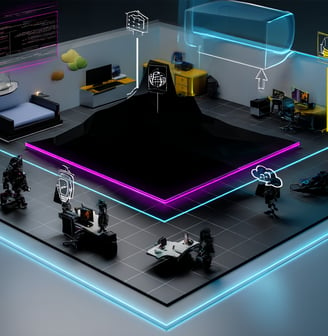



Connect
Stay updated with the latest AI tools.
Support
Privacy
© 2025. All rights reserved.